Antidetect browsers are in huge talks these days, and AdsPower is one such popular virtual browser. There are over 800,000+ users using AdsPower everyday to protect their accounts. And even you can be the one, infact, we'll help you be the one real quick with this how to use AdsPower step-by-step guide!
Web-based threats are increasing each passing day, starting out from phishing, DDoS attack, SQL injection, code injection, to computer viruses, the list is just endless. Almost every individual out there, in some or the other way, is exposed to a different variety of threat – but not with virtual browsers.
In fact, these browsers are one of the best alternatives to traditional browsers that can be used to alleviate these threats – and one such popular virtual browser used by 800,000+ individuals out there is AdsPower.
Back then, the tool was simply launched as a Facebook ads management software, but with years of experience, it's now a full-fledged virtual browser for multi-accounting and account management, and below we'll help you best with how to download AdsPower and use it quickly!
About AdsPower Antidetect Browser!
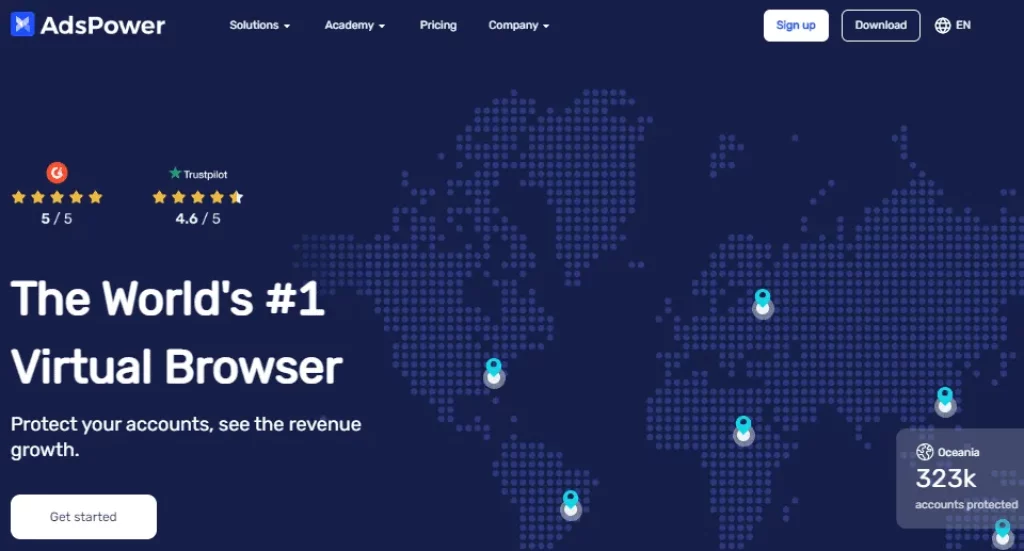
AdsPower is a popular virtual browser helping marketers to control their websites/platforms with much ease and security. It's basically a multiple profile browser for multi accounting, traffic arbitrage, affiliate marketing, and SMM. With this tool, marketers can create as many unique and isolated browser environments as they want to, and can manage multiple accounts quickly.
For example, if the marketer has 200+ Facebook ads accounts to manage, the tool will create 200+ browser environments (profiles), one for each ads account. And the best thing here is, each of these browsers created by the tool comes with different cookies, cache, and even local storage.
Back then, AdsPower was limited to Facebook account management, but now, users can use AdsPower for other sites as well. The tool supports bulk loading, allows team collaborations, and comes with multiple best features.
As of now, the below mentioned individuals can use AdsPower for their operations:
- Affiliate marketers who are currently running multiple ad accounts for their reach
- Agencies who are looking forward to securely managing overall accounts of multiple clients
- Crypto enthusiast who want to break free the physical infrastructure restrictions
- E-commerce website owners who have more users visiting their site, and want to turbo charge their sales across different channels.
How to Use AdsPower ? A Step-by-Step Guide
AdsPower, as mentioned previously, is a popular antidetect browser – the process is undoubtedly complex, but not with AdsPower. In this particular section, we will break down the whole AdsPower download and installation process for you, so let's get started!
Step 1. Register an AdsPower account
- Go to https://app.adspower.com/registration and register an AdsPower account using email address or phone number.
- Activate your account.
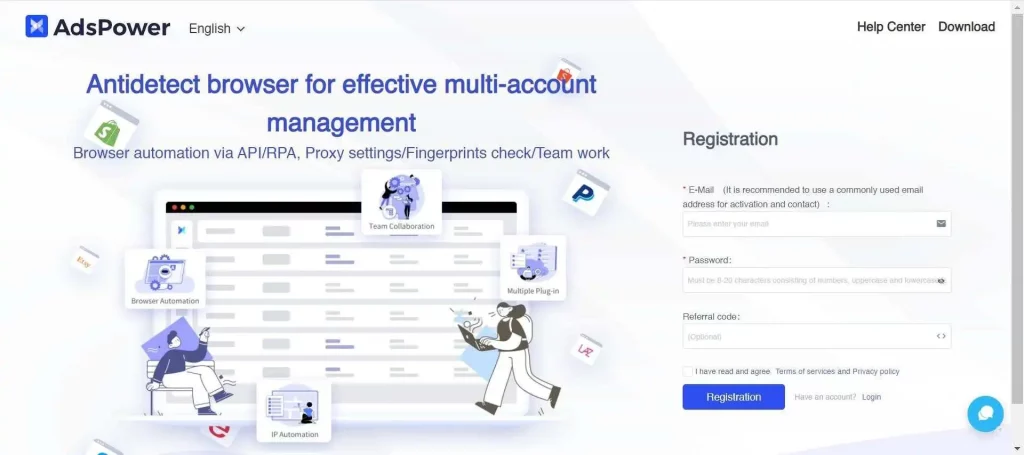
Step 2. Download AdsPower from the official website
- Download AdsPower from https://www.adspower.com/download/.
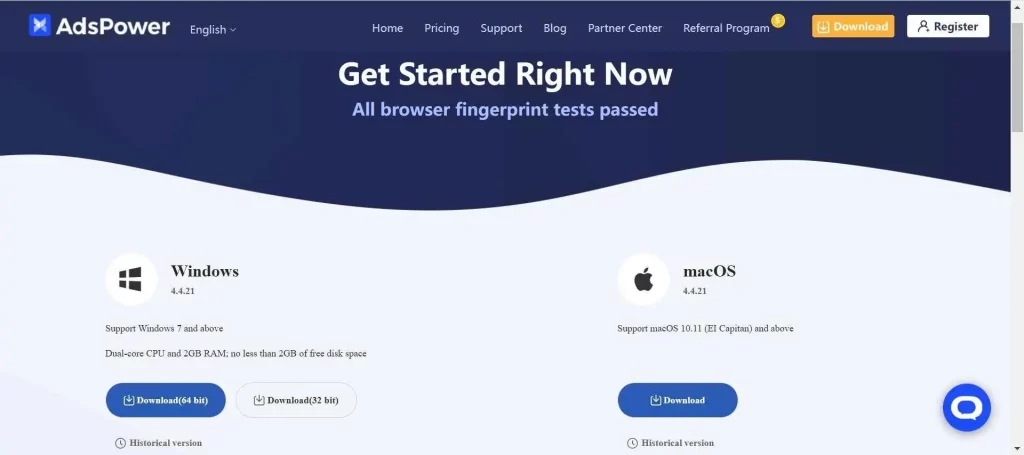
- Install and complete basic settings such as program language and get familiar with the interface.
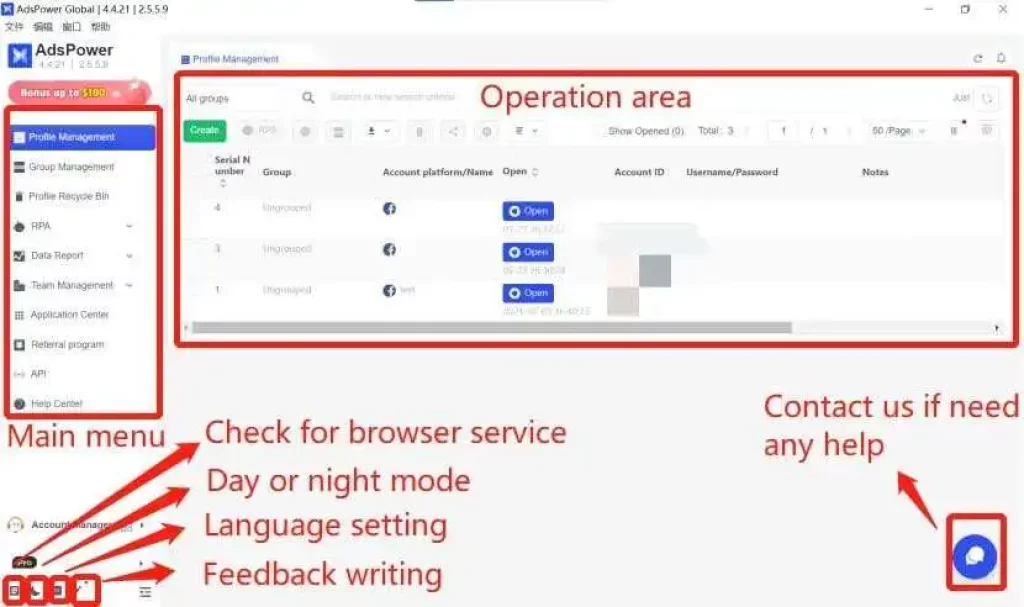
Step 3. Create a profile
- Click the “Create” button.
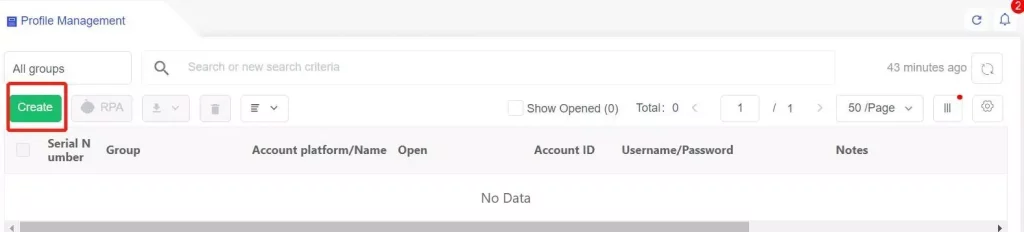
- Choose an account platform, such as Facebook, Twitter, etc.
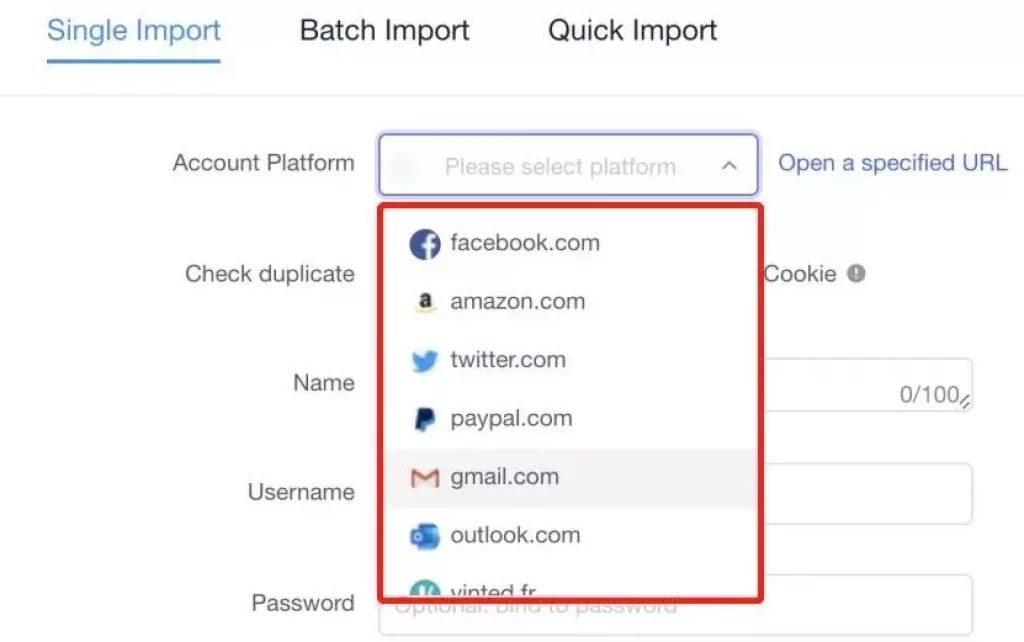
Note: If there isn’t your desired account platform, choose Other and enter the URL of your desired account platform.
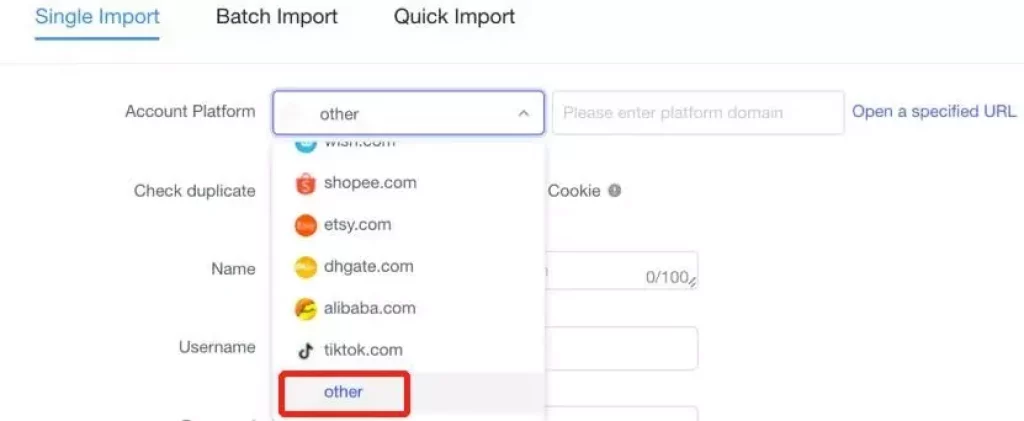
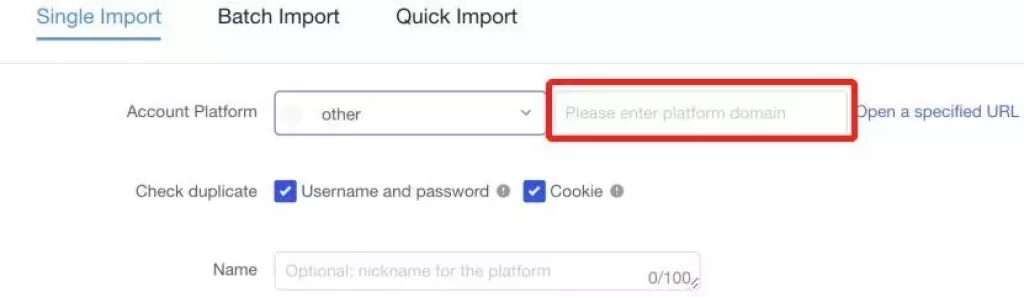
- Enter account information such as username, and password. If you have account cookies, enter them in the corresponding field. Then choose the proxy type of the proxy you want to set up in this profile and complete other proxy information.
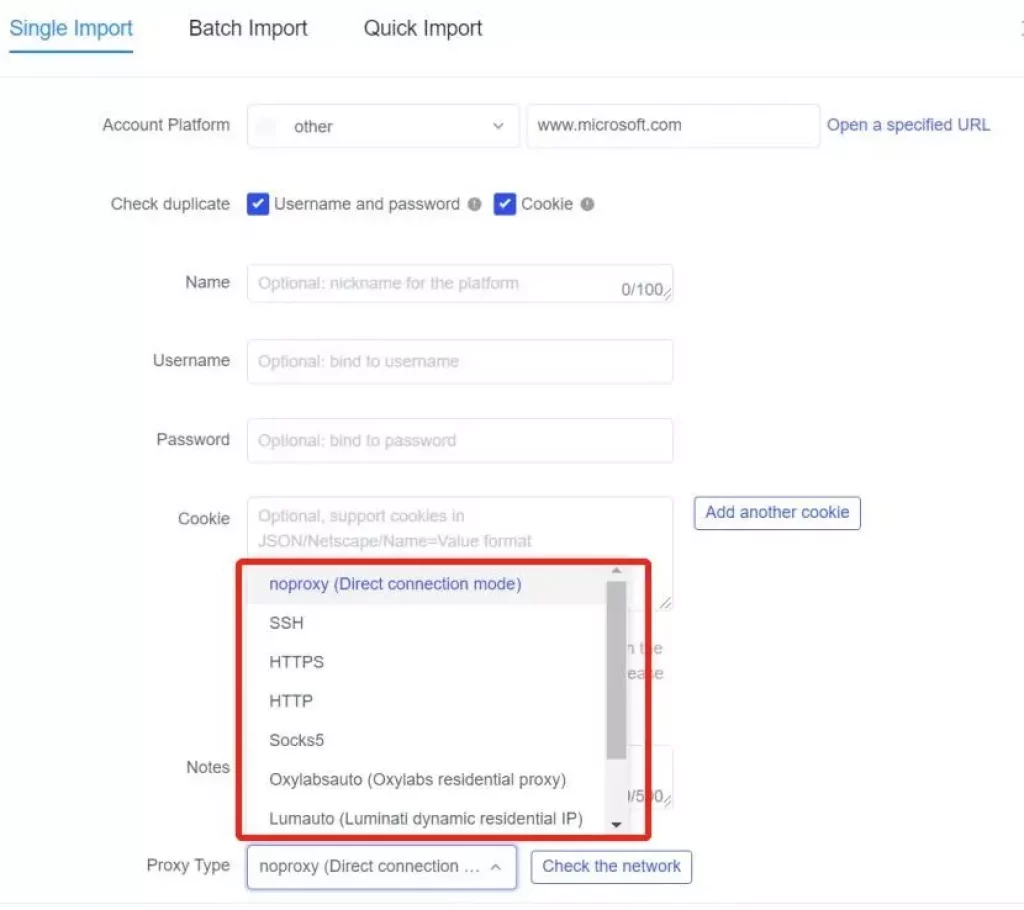
- Set up the rest browser fingerprints and click OK to finish creating a new profile. Now you can start your work with AdsPower!
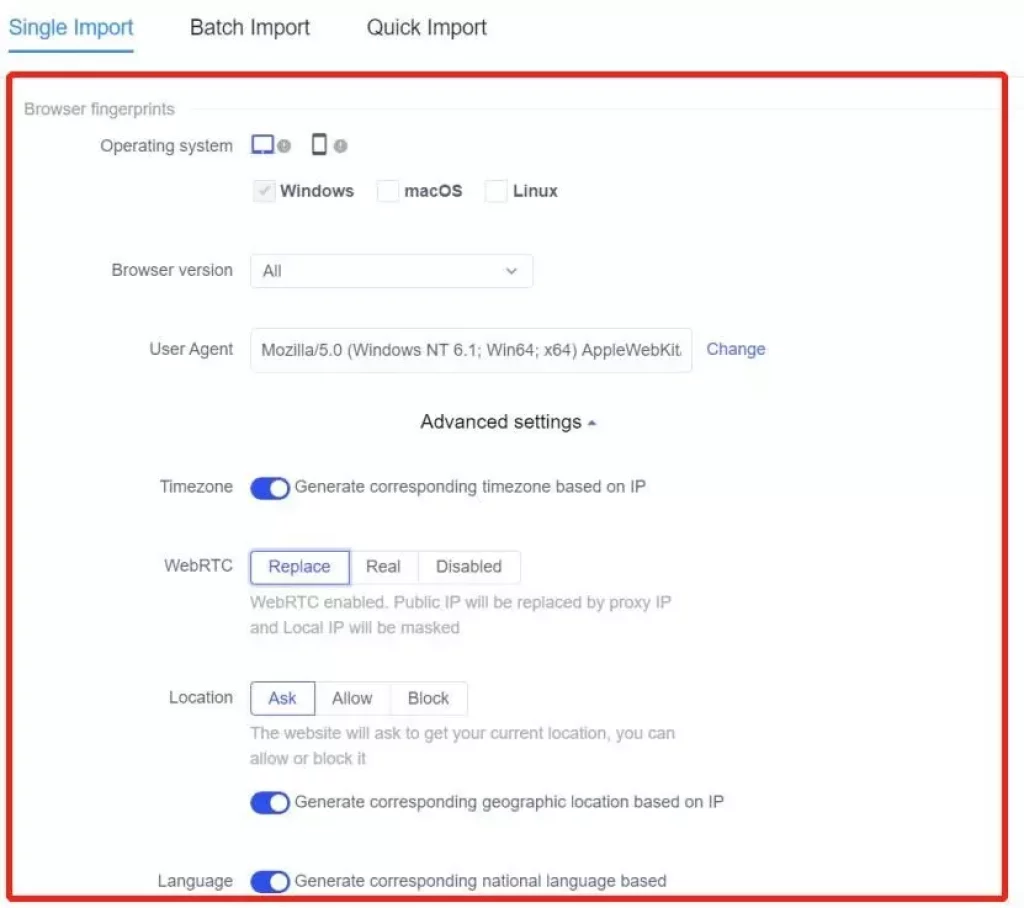
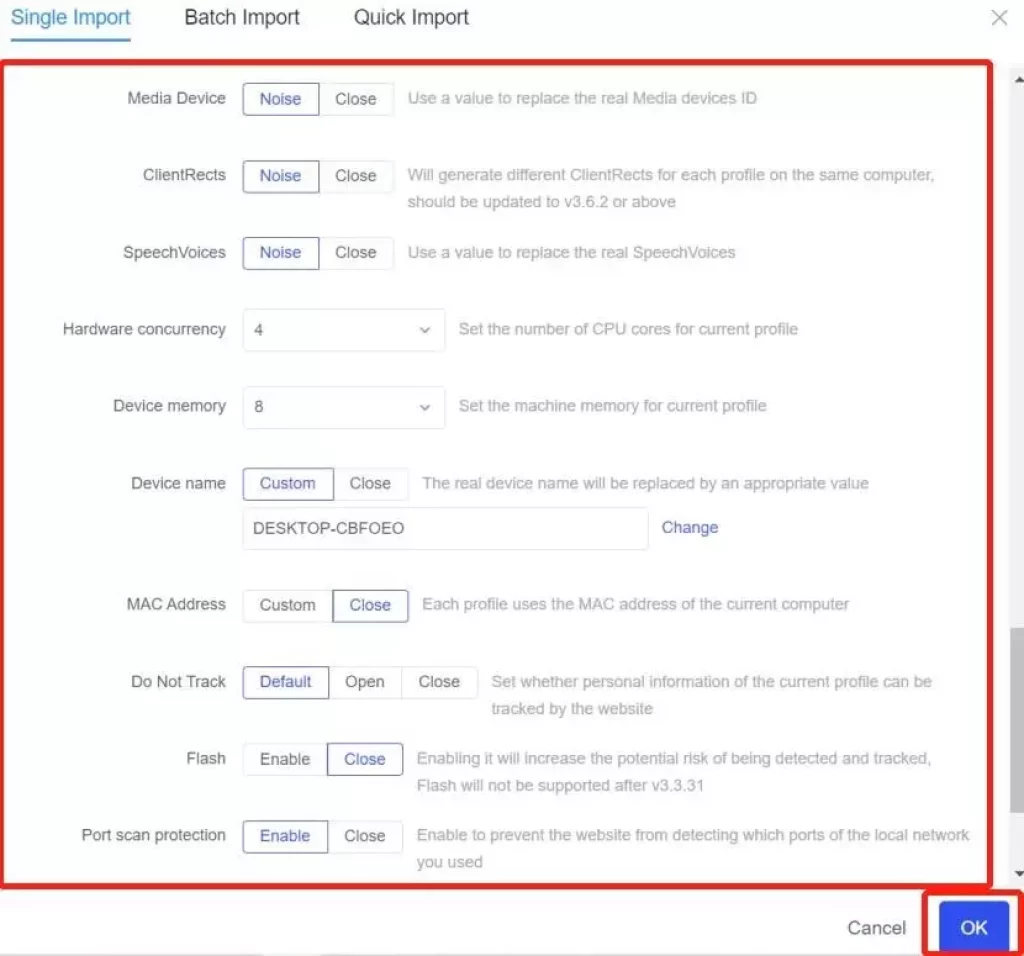
Now you are all set to use Adspower for your account!
When it comes to filling browser fingerprints, you will have to first choose the operating system, then browser version, and then user agent. You can even fill up advanced settings like Timezone, WebRTC, location, language, media device, Clientrects, Speech voices, MAC address, device name, and more.
At this stage, if your profile has been created successfully, you will be able to check it in the list of profiles section. You will just have to click on the open button, and the browser will automatically open the profile you just added!
AdsPower Pricing – How much you'll have to pay?
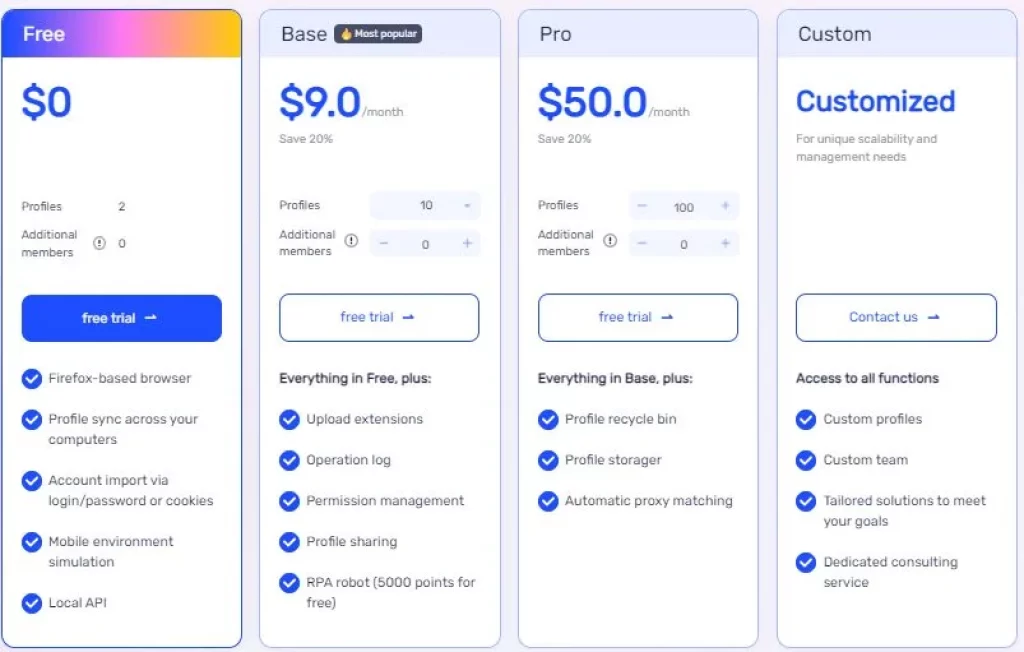
Now that you have explored how easy it is to add a profile on AdsPower, next comes the question how much you will have to pay for it. Trust us, when we say AdsPower comes with most friendly and flexible pricing plans if compared to other multi-profile virtual browsers available out there, it really does, look at it below:
AdsPower Free Plan – $0 for life
With the AdsPower free plan, users can add up to 2 profiles.
- Sync profile across all computers
- Firefox based browser
- Import account via login credentials or cookies
- Local application programming interface
AdsPower Base Plan – $9 per month
With the AdsPower base plan, users can add upto 10 profiles for the above pricing. To add more profiles and members, users will have to pay additional dollars. For example, for 50 profiles they will have to pay $19, and for adding more members they will have to pay extra.
- Operation log available
- Profile sharing option available
- Upload extensions
- Robotic process automation, 5000 points given for free
AdsPower Pro Plan – $50 per month
With the AdsPower pro plan, users can add upto 100 profiles for the above pricing. To additional members, users will have to pay $10 extra, and to add more profiles (150) users will have to pay $25 extra.
- Everything included in the base plan
- Profile recycle bin available to restore deleted data
- Profile storager
- Automatic proxy matching
AdsPower Custom Plan – highly customisable!
Users will have to contact the AdsPower sales team to get access to the AdsPower custom plan. This plan is best suited for meeting unique scalability and management demands. Over here, users will get access to all functions, the team will offer tailored solutions to meet your end goals, and will even offer dedicated consulting services.
Apart from the free forever plan, AdsPower even offers a free 7-day trial to users to check out their base and pro plan!
Top FAQs on How to Use AdsPower?
What is AdsPower?
AdsPower is a popular virtual browser that helps marketers control their websites/platforms with ease and security. It's a multiple profile browser used for multi-accounting, traffic arbitrage, affiliate marketing, and SMM. With AdsPower, marketers can create as many unique and isolated browser environments as they want, managing multiple accounts quickly
How do I register and download AdsPower?
To register an AdsPower account, visit the registration page on the official website and sign up using an email address or phone number. After activating your account, you can download AdsPower from the official website.
How do I create a new browser profile in AdsPower?
To create a new browser profile in AdsPower, click on “+New Profile” at the top left corner. You can choose the browser you wish to use and the operating system you want the browser profile to emulate.
What is an Anti Detect Browser?
An Anti Detect Browser is a specialized web browser that uses various techniques to avoid detection and tracking by another entity. It can encrypt data transmissions, reroute IP addresses, disable cookies, and use other tracking methods to maintain privacy.
How does AdsPower work as an Anti Detect Browser?
AdsPower is a popular Anti Detect Browser. It helps users maintain their privacy and security online by creating unique and isolated browser environments. This makes it difficult for websites and other online services to track or identify the user, thereby protecting their online activities.
What are the benefits of using Anti Detect Browsers like AdsPower?
Anti Detect Browsers like AdsPower offer several benefits. They protect against web-based threats, allow users to manage multiple accounts quickly, and provide a secure environment for activities like affiliate marketing and traffic arbitrage. They also help in web scraping, enabling users to extract data rapidly, safely, and efficiently from websites
Are there any security risks associated with Anti Detect Browsers?
While Anti Detect Browsers offer several benefits, potential security risks should not be overlooked. Users should ensure that any technology they employ is compatible with the websites they tap into for information. It's also important to remember that not all Anti Detect Browsers are a one-size-fits-all product.
Final words – Is AdsPower worth Trying?
This article was all about how quickly you can use AdsPower, but when it comes to features and services the browser comes with, we bet you won't be disappointed at all. It's best for all busy marketers out there who have been struggling with multiple account management for a long time.
The browser focuses more on managing accounts than just creating browser profiles; it also detects geolocation and language automatically. So what are you waiting for? We have walked you through the installation process above, now it's your time to take the first step ahead!




![How to Recruit Quality Affiliates and Manage them? [2024] 16 How to Recruit Quality Affiliates and Manage them? [2024]](https://aff.ninja/wp-content/uploads/2020/04/8a2d0a20067f7a24c7dcaa40e9aa4a68_1-767x643.jpg)

![Best Ways To Create Native Ads For Traffic Monetization [2024] 18 Best Ways To Create Native Ads For Traffic Monetization [2024]](https://aff.ninja/wp-content/uploads/2021/01/Create-Native-Ads-768x384.jpeg)