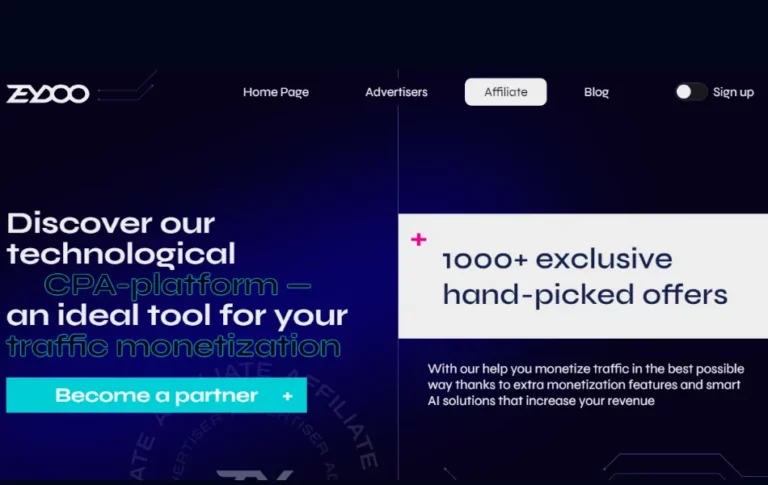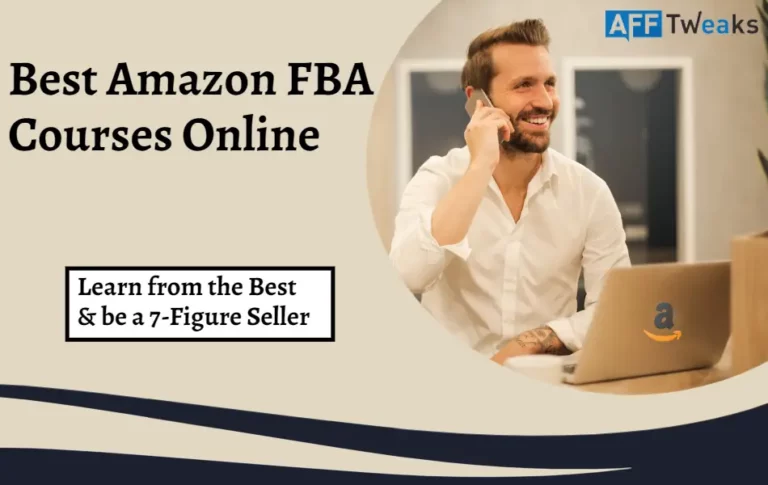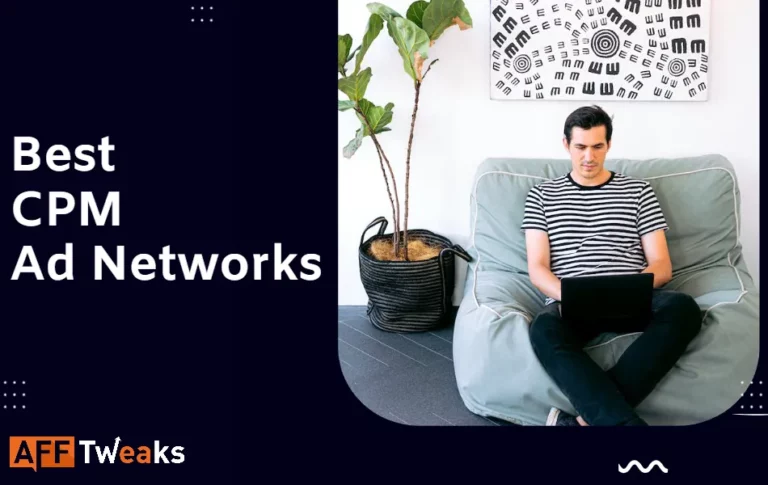Are you looking to supercharge your affiliate marketing efforts and optimize performance like never before? Meet Alanbase, the versatile SaaS platform designed to revolutionize how you manage and grow your affiliate programs.
From launching a brand-specific affiliate program to building a multi-vertical CPA network, Alanbase has got you covered. Perfect for media buying teams, this tool offers robust tracking of targeted actions and insightful evaluation of traffic sources, all with flexible management options.
Now without any further adieu, let's get started with this Alanbase Review!
What is Alanbase?
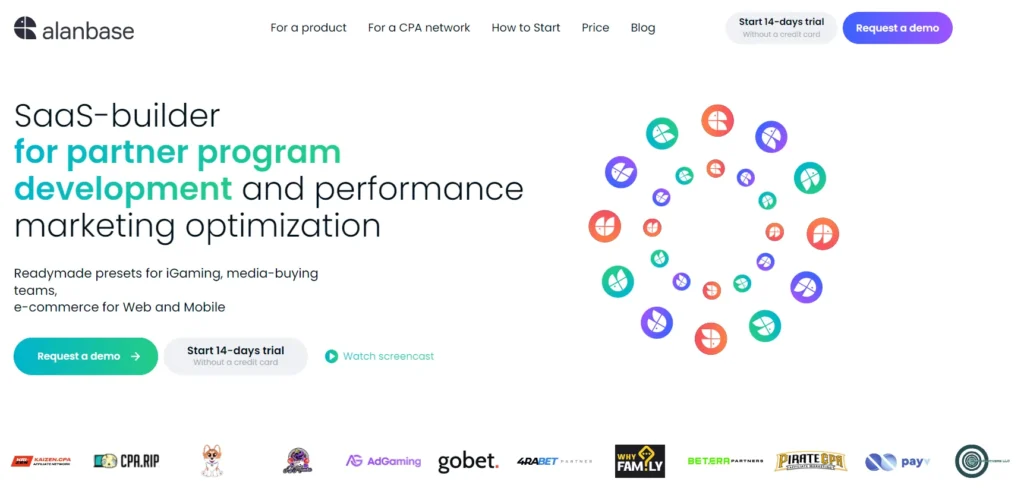
Alanbase is a dynamic SaaS platform tailored for creating and managing affiliate programs while optimizing performance marketing. It seamlessly adapts to any niche and vertical, enabling users to launch brand-specific affiliate programs or develop their own multi-vertical CPA networks. Additionally, Alanbase is invaluable for media buying teams, offering precise tracking of targeted actions and comprehensive evaluation of traffic sources with flexible management options.
Users of Alanbase praise its intuitive interface and robust functionality. The platform's adaptability and detailed analytics make it easy to monitor and optimize campaigns, ensuring maximum efficiency. With its user-friendly design, even those new to affiliate marketing can navigate and leverage its powerful features effectively.
Alanbase offers premade templates for the following verticals:
- iGaming
- White Ecommerce
- Desktop and Mobile games
- Subscription Products
- Information Products
Alanbase Key Features
Alanbase offers a comprehensive suite of features designed to enhance the management and optimization of affiliate programs. Key features include:
How to Start Alanbase Free Trial?
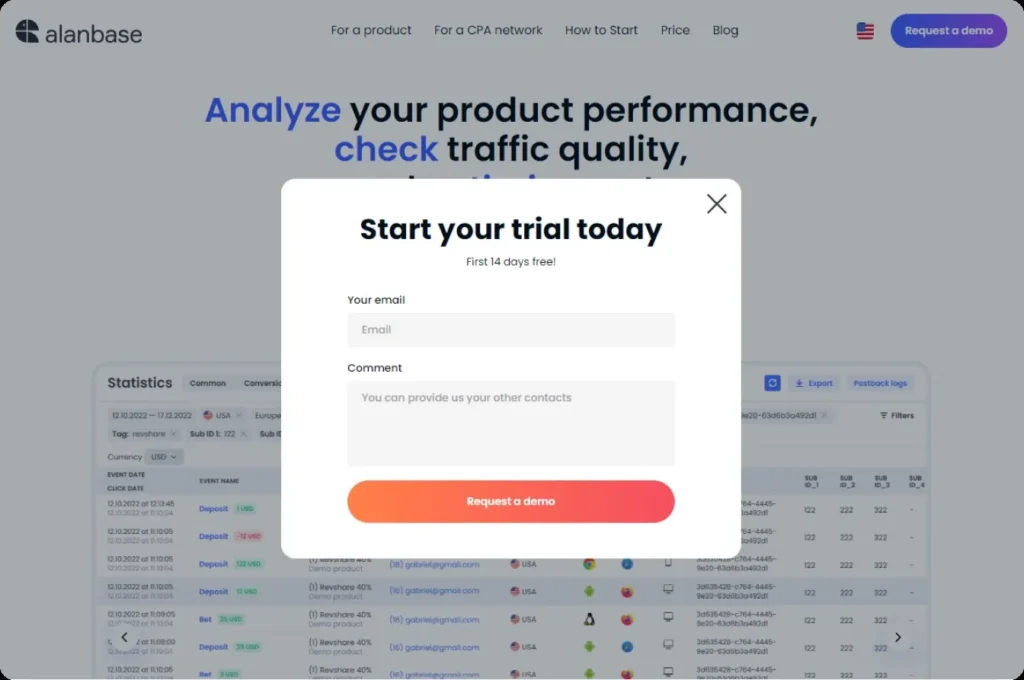
Getting started with an Alanbase free trial is straightforward. Follow these steps:
- Visit the Main Page: Navigate to the Alanbase main page.
- Request a Demo: Click on the “Request demo” button prominently displayed on the page.
- Fill Out the Contact Form: A contact form will appear. Enter your email address and provide any additional contact information in the comment field for further communication.
Once you submit the form, a manager will create your account. You will then receive login details to access your personal account and start exploring Alanbase's features. This simple process ensures you can quickly begin optimizing your affiliate programs with Alanbase.
How to Add a Product or Offer on Alanbase?
Adding a product on Alanbase is a straightforward process thanks to its flexible settings. Follow these steps to get started:
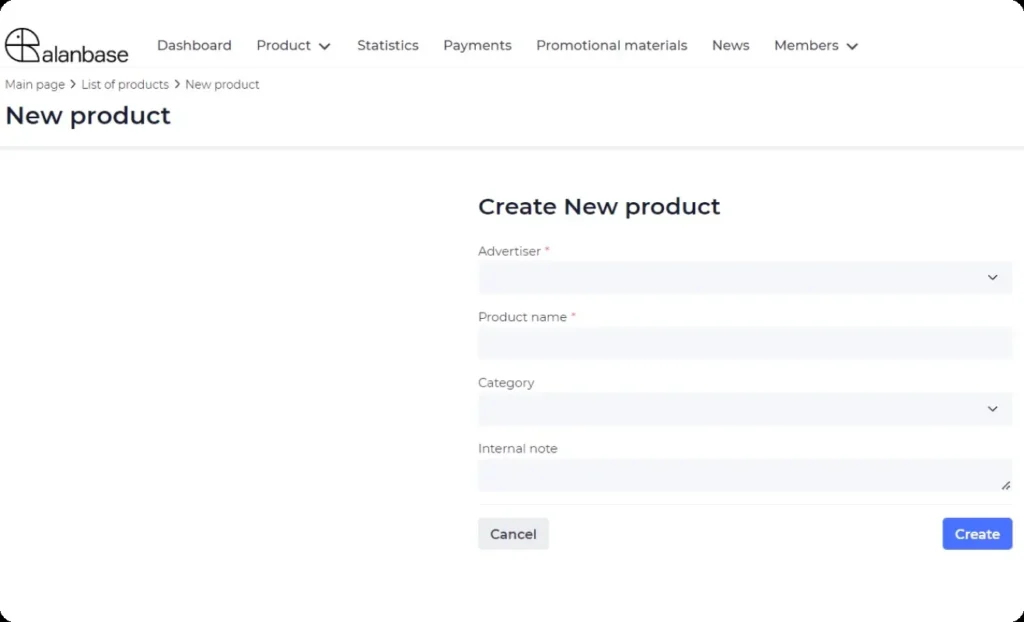
- Open the Products Page: Navigate to the “Products” page and click on “New Product.“
- Fill Out the Form: In the form that appears, select the advertiser, enter the product name, and specify the category. Click “Create.“
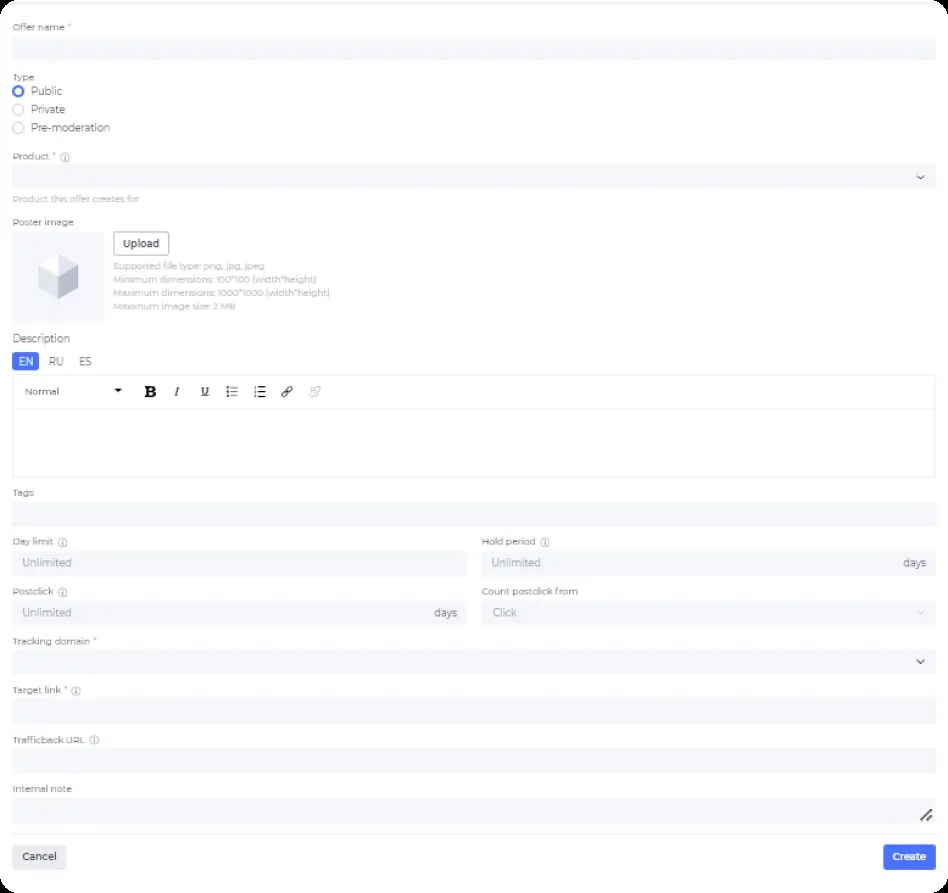
- Configure the Product: After creation, the product page will open. By default, the new product is inactive and will not appear in partners' accounts. This allows you to configure it fully before activation.
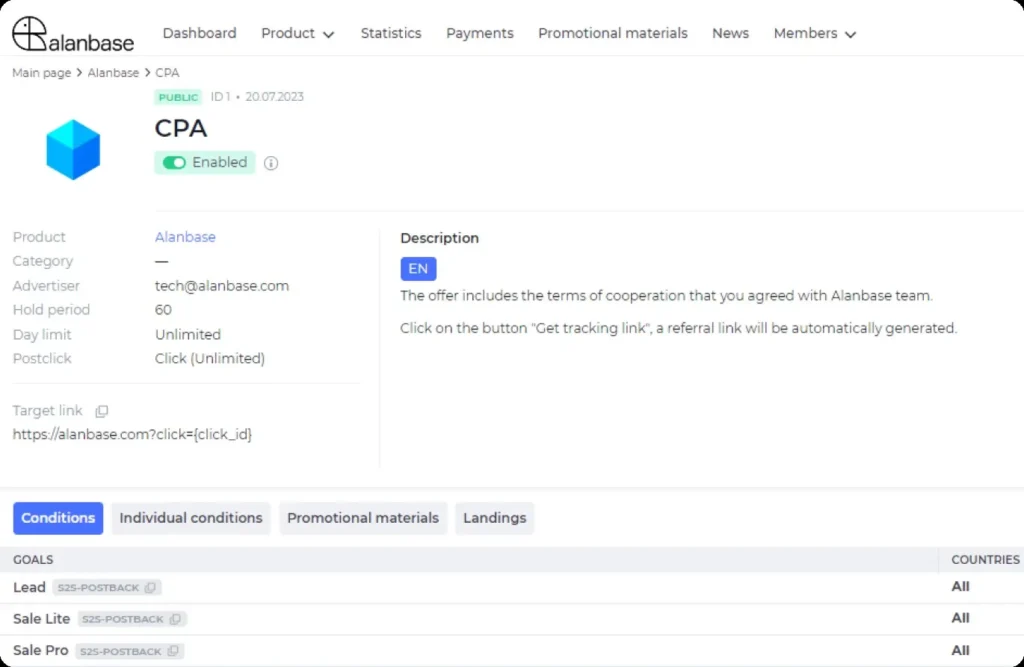
- Add Offers: You can add a new offer directly from the product profile by clicking the plus sign or from the offers page. Fill in the required fields such as title, type (public, private, pre-moderation), product, description, tags, daily limit, postclick, tracking domain, target link, and traffic back URL. Click “Create” to finalize.
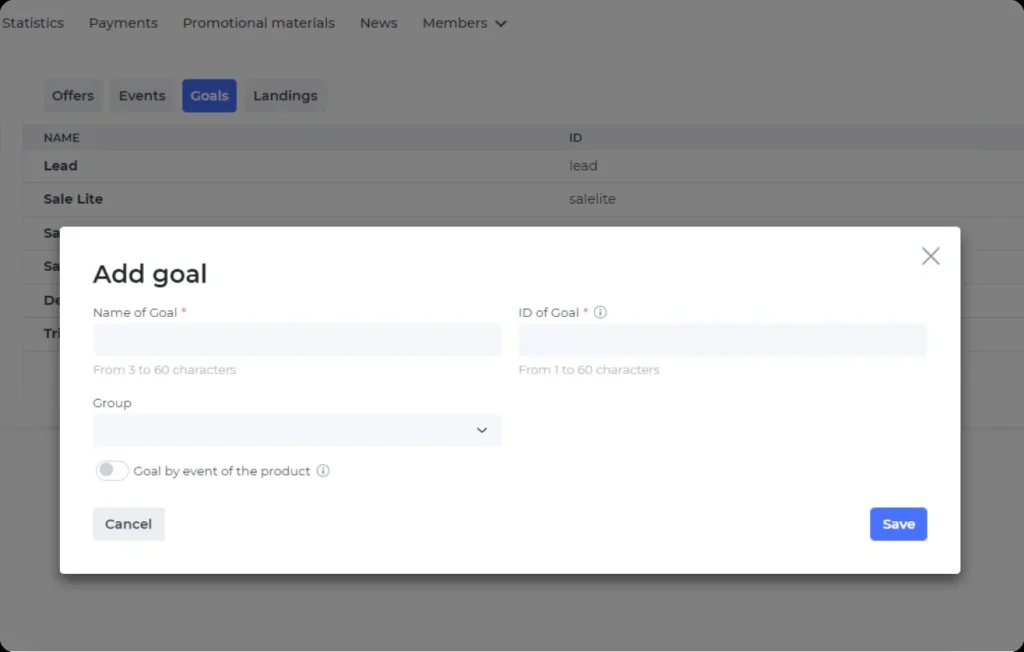
- Set Conditions and Goals: Specify conditions for all partners or individual ones. Add promo materials and landing pages as needed. To set goals, go to the “Goals” field on the product page and click the plus sign. Configure the goal settings, such as name, goal ID, and group, based on product events.
- Activate the Product: Once all settings are configured, activate the product and offers. They will then appear in the partners' personal accounts.
Working with Users, Advertisers, Partners, and Admins on Alanbase
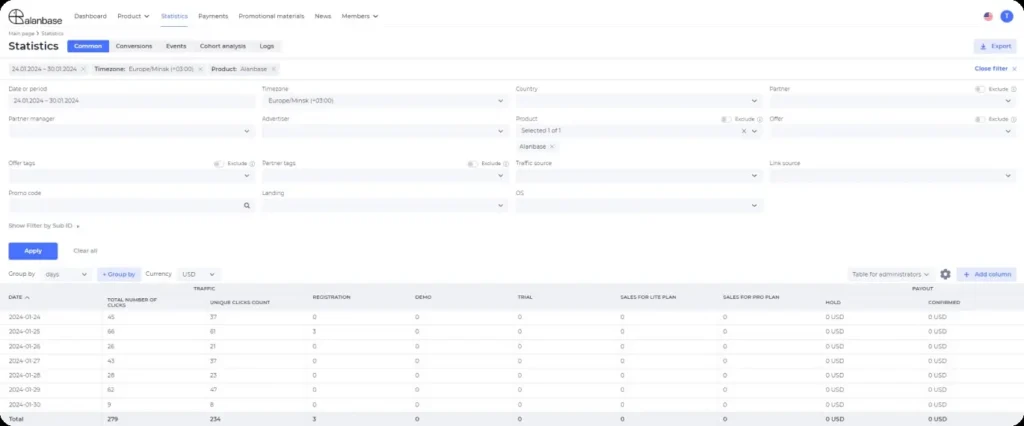
Alanbase provides a comprehensive set of tools for seamless management of advertisers, partners, and administrators. Let's explore the platform's capabilities using partners as an example.
To access user management, navigate to the “Users” section in the main menu and select the “Partners” page. This page is divided into two sections: one displaying active accounts and another showing profiles awaiting moderation. This layout allows managers to quickly identify partners who require profile activation.
The Partners page presents essential information for each account, including:
- Email address
- Assigned Manager
- Balance (main and referral)
- Hold (main and referral)
- RevShare Balance (main and hold)
- Status
- Tags
- Creation Date
A convenient “Sign In” button is available for each account, enabling managers to access a partner's account directly. This feature proves particularly useful when a partner encounters difficulties and requires immediate assistance with settings within their personal account.
Similar management interfaces are available for advertisers and administrators, allowing for efficient user management across all roles. Alanbase provides granular control over user permissions, enabling you to define access levels and data visibility for each team member.
With its intuitive design and powerful features, Alanbase streamlines the process of managing users, advertisers, partners, and admins, empowering you to optimize your affiliate program‘s performance and foster productive relationships with all stakeholders.
Alanbase Pricing Plans
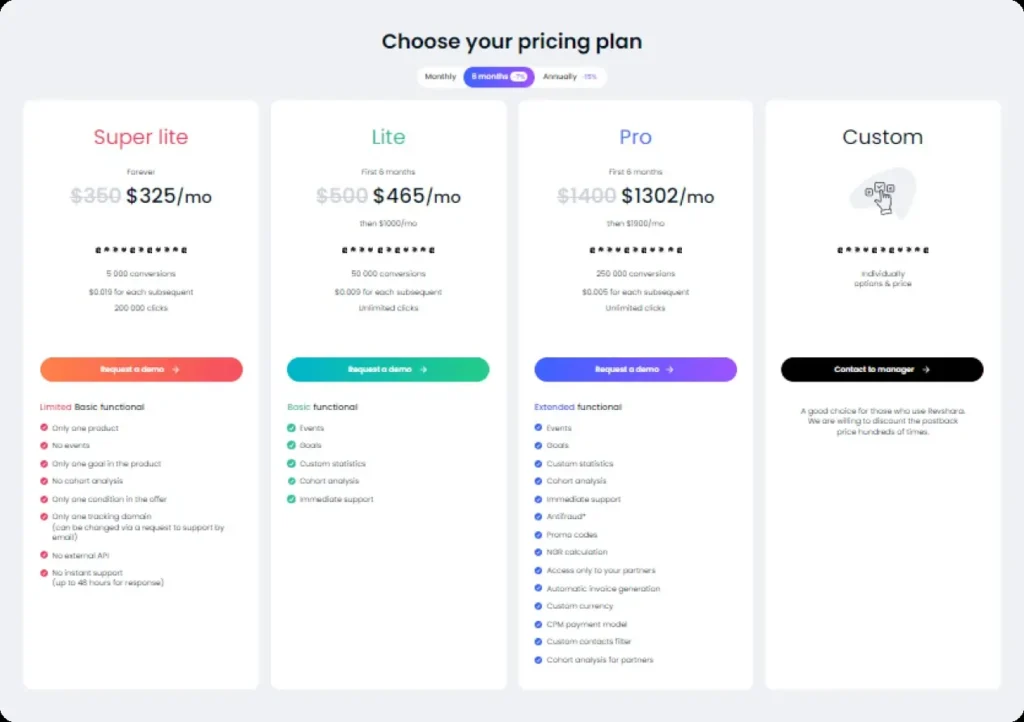
Alanbase offers a range of pricing plans to suit different business needs and scales:
- Super Lite: Starting at $350 per month, this plan includes 5,000 conversions and 200,000 clicks, making it ideal for smaller operations or those just starting out.
- Lite: Priced at $1,000 per month, with a discounted rate of $500 per month for the first six months. This plan includes 50,000 conversions and provides instant support, catering to growing businesses.
- Pro: Available for $1,900 per month, with a reduced rate of $1,400 per month for the first six months. This comprehensive plan includes 250,000 conversions, instant support, promo codes, and an anti-fraud system, perfect for larger enterprises.
- Custom: Offers tailored options and pricing to meet specific business requirements, providing maximum flexibility.
Flexible Statistics Settings in Alanbase
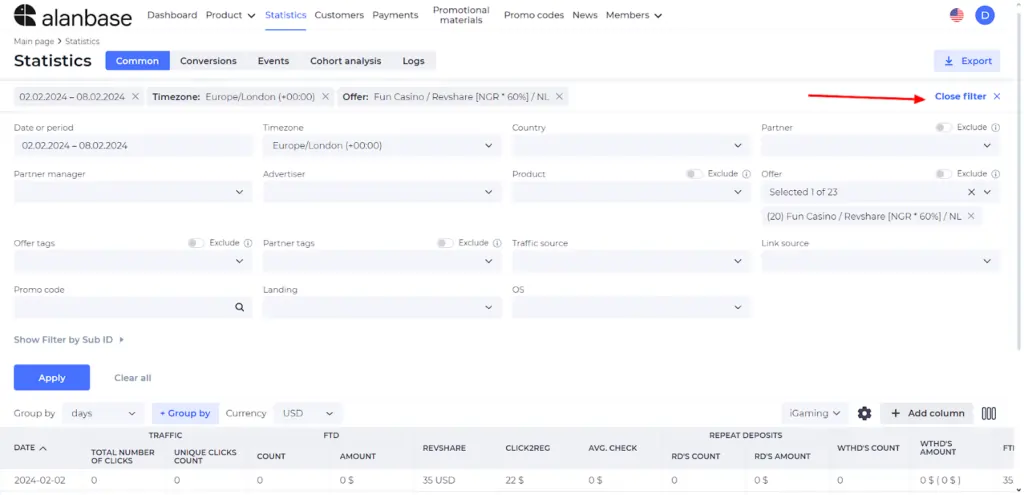
Alanbase recognizes the importance of comprehensive and customizable statistics for effective affiliate program management. The platform offers a range of flexible settings to ensure that both partners and managers have access to the data they need to analyze and optimize their campaigns.
One of the standout features of Alanbase is its private statistics functionality. Within a single account, you can create multiple statistics views and grant distributed access to admins and partners based on their specific roles and projects. This is particularly useful for holdings with multiple projects, as it allows you to create separate statistics for each project and grant access only to the relevant partners.
Another scenario where private statistics prove valuable is when dealing with in-house offers and resale offers. You can separate the statistics for each product type and provide access to partners accordingly, ensuring that they only see data relevant to their work.
Alanbase allows you to customize the parameters displayed to partners by clicking on the settings button and selecting the desired indicators. This flexibility enables you to build a statistics page tailored to your specific needs. Some of the sections you can add include:
- Traffic
- Number of registrations
- Number of qualifications
- Income by qualifications
- Overall income
- Reg2dep ratio
- And more
Using these flexible settings, partners can access the information they need to effectively optimize their campaigns, while managers gain a comprehensive overview of the affiliate program's performance. Alanbase's adaptable statistics setup empowers all stakeholders to make data-driven decisions and maximize the success of their affiliate marketing efforts.
Most Common Questions Related to Alanbase
What Verticals Does Alanbase Support?
Alanbase supports iGaming, e-commerce, desktop/mobile games, subscription products, information products, and ed-tech.
How do I Start an Alanbase Free Trial?
Visit the main page, click “Request a demo“, fill out the contact form, and a manager will create your account.
What Support Does Alanbase Provide?
Alanbase offers instant support on Lite and Pro plans, along with a knowledge base and responsive customer service.
What Payment Models are Supported by Alanbase?
Alanbase supports all major payment models: CPA (Cost Per Action), RevShare (Revenue Share), and Hybrid models. You can also create custom payment models using your own formulas.
How does Alanbase Handle Statistics and Analytics?
Alanbase offers flexible real-time statistics with customizable dashboards. You can set goals and track metrics based on your own formulas, and access cohort analysis for in-depth insights.
How Does Alanbase Manage Partner Access and Permissions?
Alanbase provides role-based access control, allowing you to assign different levels of access (administrator, advertiser, partner, partner manager) with flexible permission settings.
You may also read:
Next Level Affiliate Marketing
As we wrap up this article on Alanbase, no doubt that this SaaS/CRM is quite an excellent resort to take your affiliate marketing to the next level.
One of the features that got my attention is the premade templates offered for almost every vertical such as iGaming, ecommerce, desktop and mobile games, subscription products, etc.
With its versatile features, flexible settings, and adaptability across various verticals, it empowers businesses to create, manage, and optimize their affiliate programs like never before. From customizable dashboards to detailed statistics and robust user management, this platform has it all.
So, if you're looking to take your affiliate marketing efforts to the next level, give Alanbase a try.